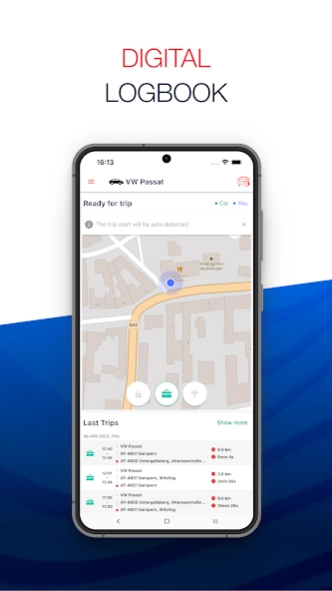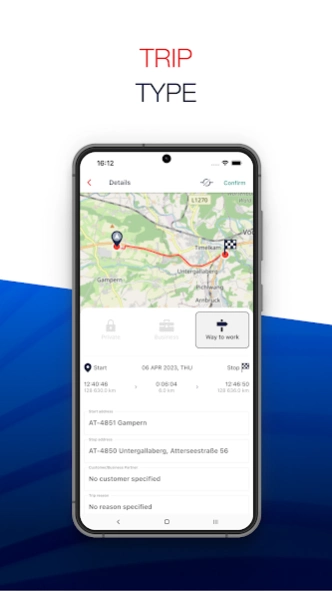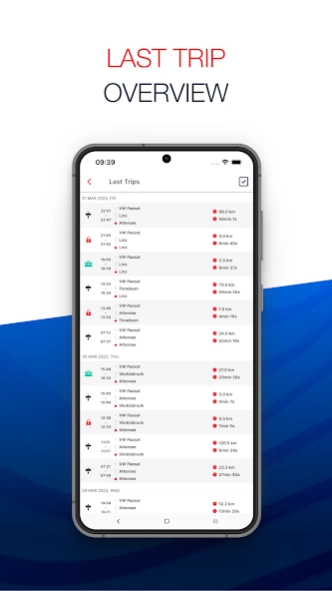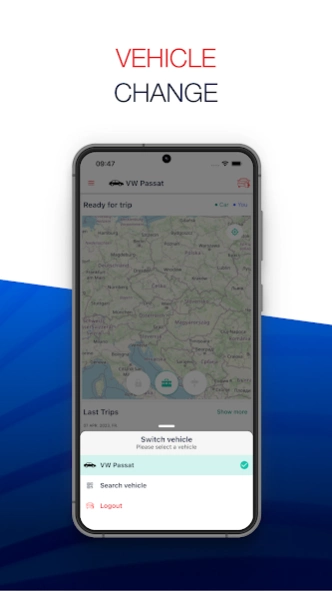R-DRIVE 1.1.2
Free Version
Publisher Description
R-DRIVE - The logbook that writes itself.
The easiest way to keep a legally compliant logbook. Reliable telematics hardware in your vehicle and user-friendly software provide maximum legal security. Simple installation of the telematics, e.g. by means of an OBD plug in the vehicle (several telematics products available) - and off you go!
All journeys are automatically recorded and seamlessly documented , such as the start and destination address of each journey, the kilometres travelled, date, start time and end time. The purpose of a trip can either be recorded manually or can be entered automatically at . Three trip types are available. Three trip types are available. "Business", "Way to work" and "Private".
Rosenberger pays the utmost attention to data security and privacy. All journeys with the type "Private" can only be viewed by the driver him/herself and are only available to him/her. Even journeys subsequently changed from "Company" to "Private" are not visible to "outsiders".
This intelligent solution helps you to use your fleet with maximum efficiency and to protect it from theft or unauthorised use.
Functions:
• Select vehicle and register as driver
• Live view of the current vehicle position
• Chronological representation of all journeys
• Edit trips: Trip type, Reason for trip, Customer/business partner
• Merge the following journeys
• Share rides
Note: To use the DRIVE App you need telematics hardware from Rosenberger Telematics. You can find all necessary information on our telematics products at https://www.rosenberger-telematics.com/en/products/fleet-management/
You don't have a suitable telematics device yet? Contact us, we will be happy to advise you to find the perfect solution for you.
Your Rosenberger Telematics Team
Phone: +43 7672 94 429-0
Mail: office-telematics@rosenberger.com
About R-DRIVE
R-DRIVE is a free app for Android published in the Recreation list of apps, part of Home & Hobby.
The company that develops R-DRIVE is Rosenberger Telematics GmbH. The latest version released by its developer is 1.1.2.
To install R-DRIVE on your Android device, just click the green Continue To App button above to start the installation process. The app is listed on our website since 2023-05-23 and was downloaded 3 times. We have already checked if the download link is safe, however for your own protection we recommend that you scan the downloaded app with your antivirus. Your antivirus may detect the R-DRIVE as malware as malware if the download link to digital.rosenberger.drive.android is broken.
How to install R-DRIVE on your Android device:
- Click on the Continue To App button on our website. This will redirect you to Google Play.
- Once the R-DRIVE is shown in the Google Play listing of your Android device, you can start its download and installation. Tap on the Install button located below the search bar and to the right of the app icon.
- A pop-up window with the permissions required by R-DRIVE will be shown. Click on Accept to continue the process.
- R-DRIVE will be downloaded onto your device, displaying a progress. Once the download completes, the installation will start and you'll get a notification after the installation is finished.